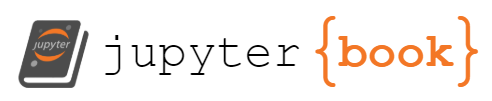4.2.3. Tuning a PID Compensator¶
This Section presents an example that illustrates the effects of tuning the PID parameters on the step and error response of a simple system. The system model used is that of Figure 3.8 in Franklin, Powell and Emami-Naeni’s “Feedback Control of Dynamic Systems” (2nd Ed.).
Lecturer
Set up MATLAB
%cd matlab
pwd
clear all
imatlab_export_fig('print-svg') % Static svg figures.
format compact
ans =
'/Users/eechris/code/src/github.com/cpjobling/eglm03-textbook/04/2'
4.2.3.1. The PID Compensator¶
A PID compensator has the transfer function:
This can be rearranged into a form that is often found in commercial implementations of the PID compensator:
where \(K_\textrm{prop}\) is called the “proportional gain” (with units of percentage, i.e. 100% is equivalent to \(D(s)=1\)), \(T_D=K_D/K_\textrm{prop}\) is known as the “derivative time”, \(T_I=K_I/K_\textrm{prop}\) is the “integral or reset time” and \(1/T_I\) is called the “reset rate”. The tuning parameters provided with commercial PID compensators are often calibrated in these units.
4.2.3.2. Tuning the PID¶
In this example a simple type 0 control system with open loop transfer function:
is to be compensated with a PID compensator and the step and error responses are considered as each parameter is adjusted.
We first define the plant:
s = tf('s');
G = 1/((s + 1)*(5*s + 1))
G =
1
---------------
5 s^2 + 6 s + 1
Continuous-time transfer function.
We then obtain the step response and error responses of the plant with unity gain feedback and no controller.
The closed loop transfer function of the system is
Gc=feedback(G,1)
Gc =
1
---------------
5 s^2 + 6 s + 2
Continuous-time transfer function.
The error transfer function is given by
Ge=1/(1+G)
Ge =
5 s^2 + 6 s + 1
---------------
5 s^2 + 6 s + 2
Continuous-time transfer function.
To simulate these responses:
subplot(211),step(Gc),title('Step Response'),grid
subplot(212),step(Ge),title('Error Response'),grid
The incompensated system has a large steady-state step error of 0.5 (or 50%). It is also overdamped and therefore slow.
4.2.3.3. First Tuning Stage: Add Proportional Gain¶
Let us add some proportional control to decrease the rise time and to reduce the error to 5%. Increasing the proportional gain of the system can satisfy the error requirement
Kprop = 19;
D = Kprop;
Go = D*G
Go =
19
---------------
5 s^2 + 6 s + 1
Continuous-time transfer function.
Gc = feedback(Go,1);
Ge = 1/(1 + Go);
subplot(211),step(Gc),title('Step Response: Kprop = 19'),grid
subplot(212),step(Ge),title('Error Response: Kprop = 19'),grid
Note that the steady-state error is now 5% as required and that the proportional controller has speeded up the response time, but at the cost of reduced damping and excessive overshoot and settling time.
4.2.3.4. Second Tuning Stage: Add Derivative Action¶
To reduce the overshoot and settling time we add some derivative action to dampen the response without affecting the steady state error.
Td = 4/19;
Deriv = Td*s;
D = Kprop *(1 + Deriv);
Go = D*G;
Gc = feedback(Go,1)
Ge=1/(1 + Go)
Gc =
4 s + 19
-----------------
5 s^2 + 10 s + 20
Continuous-time transfer function.
Ge =
5 s^2 + 6 s + 1
-----------------
5 s^2 + 10 s + 20
Continuous-time transfer function.
subplot(211),step(Gc),title('Step Response: Kprop = 19, Td = 4/19'),grid
subplot(212),step(Ge),title('Error Response: Kprop = 19, Td = 4/19'),grid
4.2.3.5. Third Tuning Stage: Add Integral Action¶
Finally adding some integral action will eliminate the steady-state step error altogether.
Ti = 2;
Integ = (1/Ti)/s;
D = Kprop*(1 + Deriv + Integ);
Go = D*G
Go =
4 s^2 + 19 s + 9.5
------------------
5 s^3 + 6 s^2 + s
Continuous-time transfer function.
Gc=feedback(Go,1)
Ge=1/(1 + Go)
Gc =
4 s^2 + 19 s + 9.5
---------------------------
5 s^3 + 10 s^2 + 20 s + 9.5
Continuous-time transfer function.
Ge =
5 s^3 + 6 s^2 + s
---------------------------
5 s^3 + 10 s^2 + 20 s + 9.5
Continuous-time transfer function.
subplot(211),step(Gc),title('Step Response: Kprop = 19, Td = 4/19, Ti = 2'),grid
subplot(212),step(Ge),title('Error Response: Kprop = 19, Td = 4/19, Ti = 2'),grid
4.2.3.6. Comments¶
One would probably try further adjustments to reduce the overshoot that the addition of integral action produces
4.2.3.7. Exercises¶
You might like to try further adjustments of the parameters \(K_{\mathrm{prop}}\), \(T_d\) and \(T_I\).
See also the companion documents on the Analytical design of a PID compensator and Zeigler-Nichols tuning and Autotuning a PID Compensator with MATLAB.
4.2.3.8. Resources¶
An executable version of this document is available to download as a MATLAB Live Script file pid_tuning.mlx. You can simulate this design using the file pid_cl.slx.